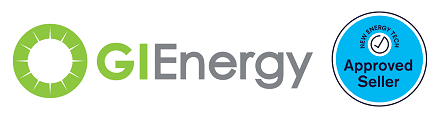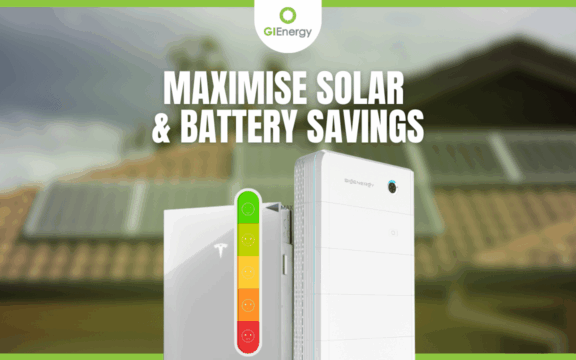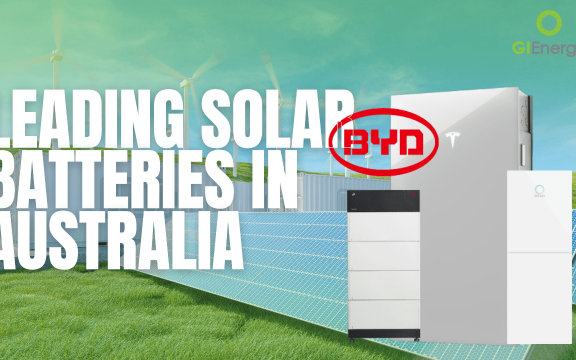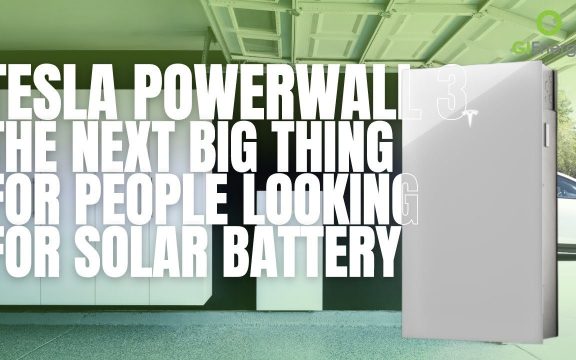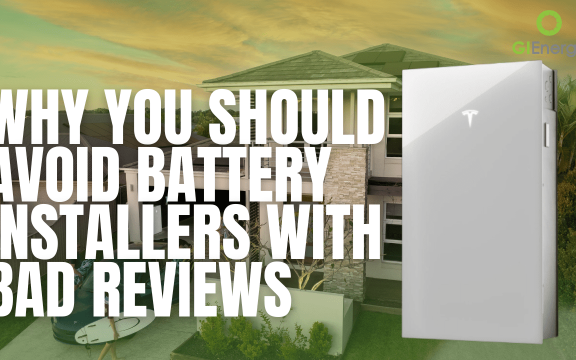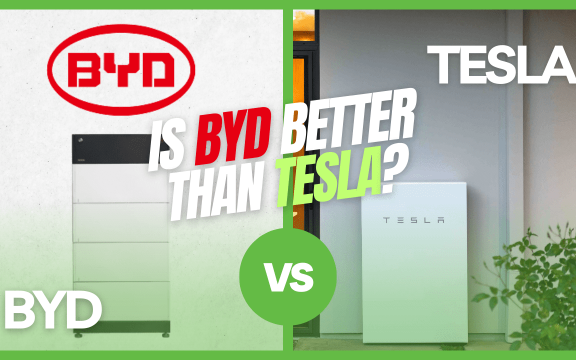Is Your Battery Enough to Keep the Lights On?
Quick Answer:
Not all home batteries are designed equally. How long your solar battery keeps the lights on depends on your system size, inverter capacity, essential load setup, and when the outage occurs. The right design—not just a big battery—is what ensures true energy security.
Understanding the Real Question Behind Backup Power
When the power goes out and your solar battery kicks in, most homeowners assume they’re covered for the night—or even a few days.
But here’s the truth: unless your battery and inverter are designed for your specific backup needs, your system may not last as long as you think.
At GI Energy, we’ve seen countless “one-size-fits-all” systems fail to deliver when they’re needed most. Backup performance depends on more than just capacity—it’s about smart design, surge management, and a system tailored to your home.

Why “Battery Size” Isn’t the Whole Story
Many people assume, “My daily energy use is 25 kWh, my battery is 30 kWh—so I’m fine.”
Not quite. If your battery’s minimum discharge level is 20% and the outage hits at night, you might only have a few kilowatt-hours left.
Here’s what really matters:
| Factor | What It Means | Why It Matters |
|---|---|---|
| Battery Capacity (kWh) | Total stored energy | Larger capacity helps—but only if used efficiently |
| Inverter Power (kW) | How fast energy can be discharged | Limits what you can run at once |
| Circuit Setup | What’s connected to backup | Determines if only essentials or full home runs |
| Surge Capacity | Handles startup spikes from pumps or AC | Prevents tripping or overloads during outages |
| System Location | Shed vs. home wiring setup | Impacts trenching, gateway placement, and reliability |
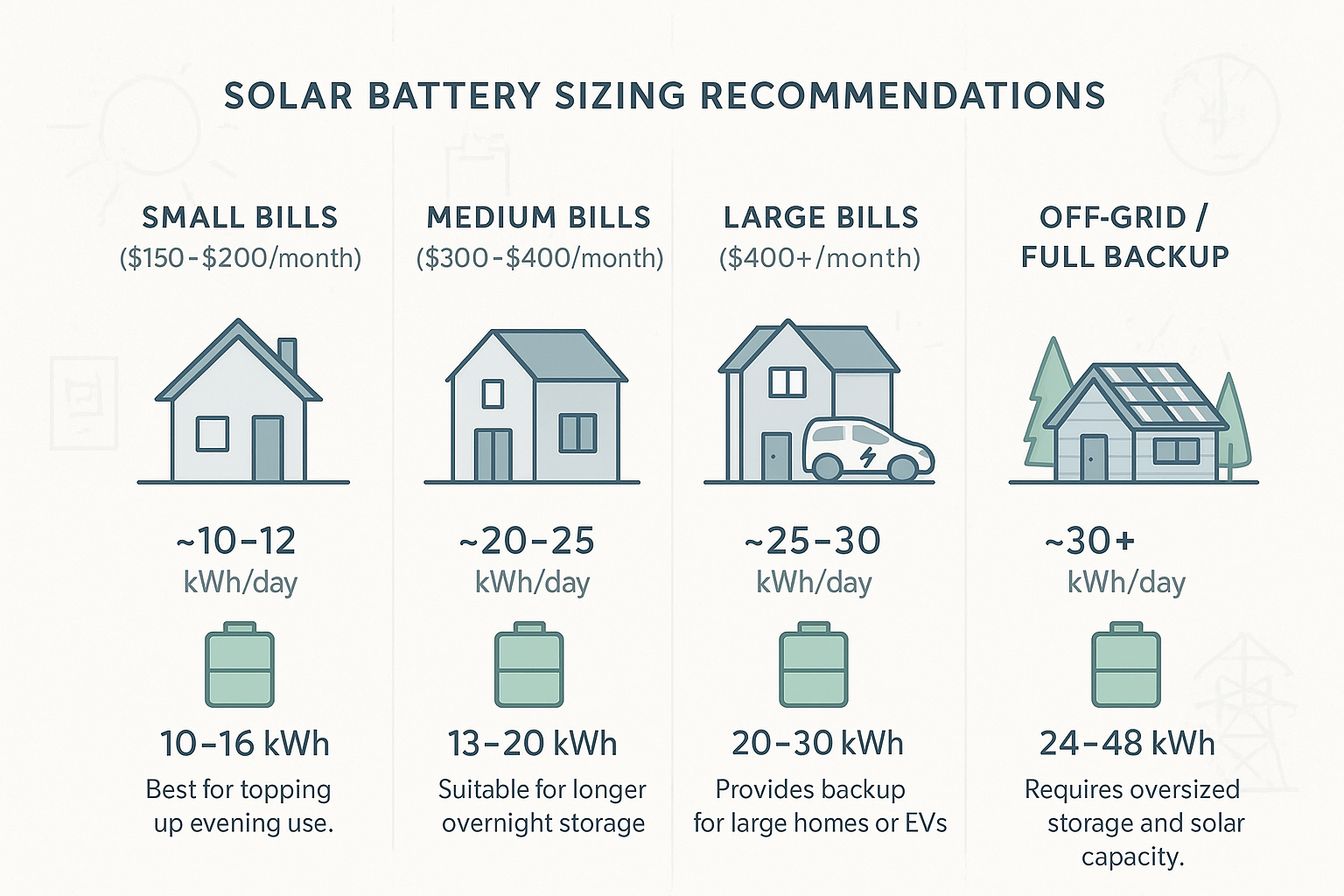
The Overlooked Role of the Inverter
Think of your inverter as the throttle of your system.
Even with a large 30 kWh battery, if your inverter can only discharge at 5 kW, that’s your limit. Want to boil the kettle and run the microwave at once? You could overload your backup if it’s not sized correctly.
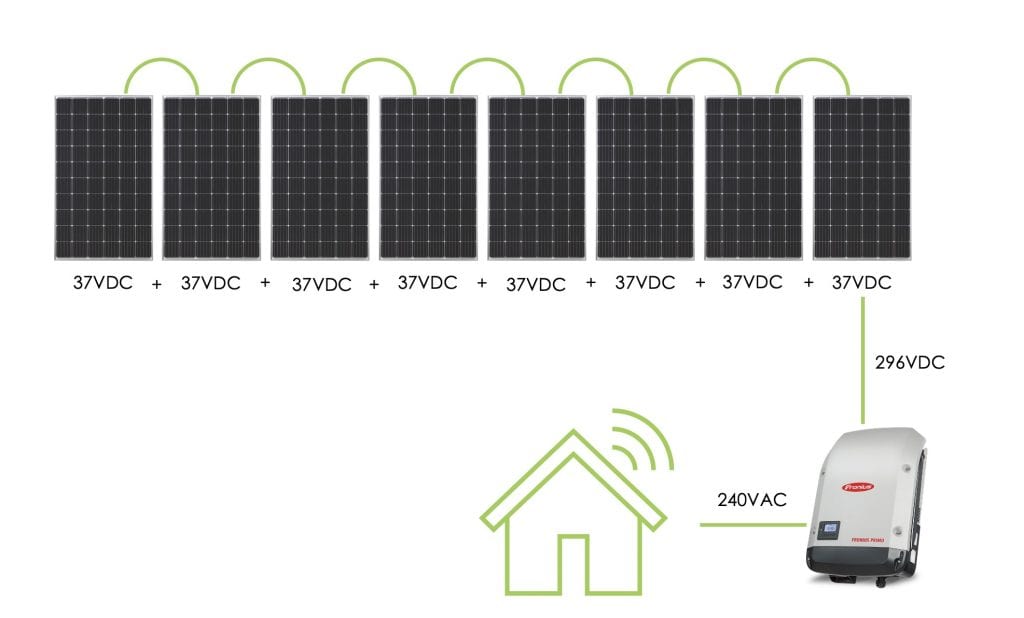
Pro tip: Always match inverter output to your peak essential loads, not just average daily use.
Real-World Example: When Design Makes All the Difference
After a major storm near Mount Tamborine, one GI Energy client kept their home running—air conditioning and all—for nearly two weeks while neighbours were in the dark.
Why? Their system was designed right:
-
44 kWh of storage across two battery stacks
-
13 kW of rooftop solar
-
A three-phase inverter for balanced load handling
Meanwhile, many households nearby with “standard” batteries lost power within hours.
How to Size Your Backup Power the Right Way
When we design a system, we reverse-engineer from your real-world needs:
-
List your essential appliances. Fridge, lights, Wi-Fi, and maybe medical devices or pumps.
-
Check your daily energy profile. Summer vs. winter usage matters.
-
Account for surges. Pumps and air cons can triple load briefly.
-
Review inverter and phase setup. Single-phase vs. three-phase affects what you can back up.
-
Future-proof your home. EV charging or underfloor heating? Plan ahead.
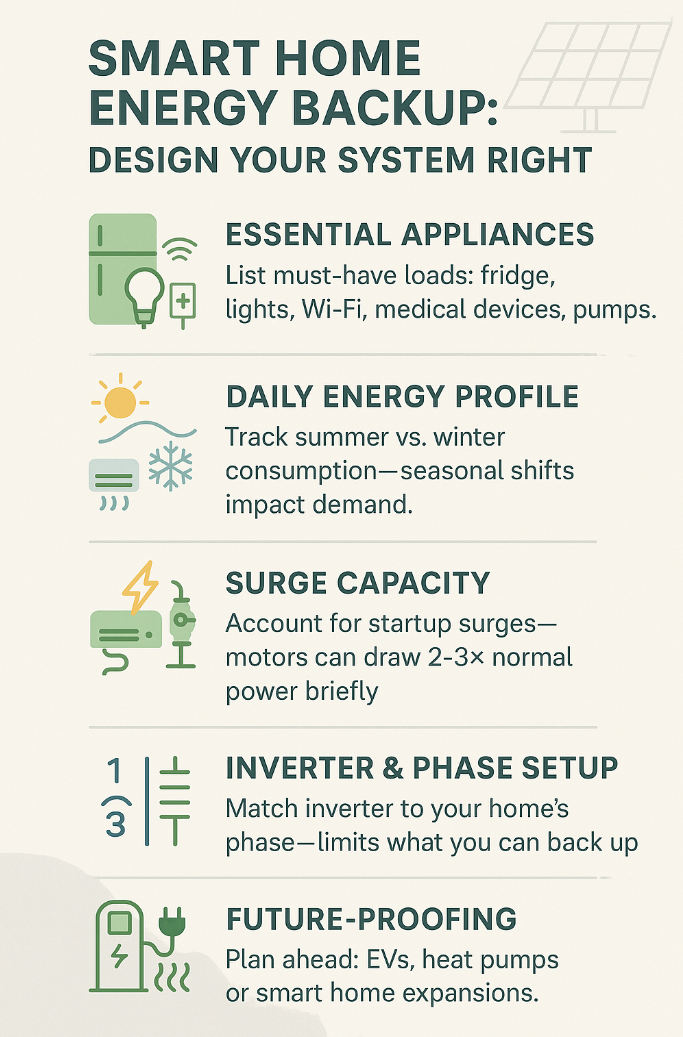
This process takes about 30–45 minutes—but it’s the difference between confidence and disappointment. If you want to go to this process and determine the best course of action for your home, contact us and we will guide you along the way.
Common Design Pitfalls Homeowners Don’t See
-
No recharge capability during outages. Some batteries (like Tesla Powerwall 2 in three-phase setups) can’t recharge from solar until grid power returns.
-
Surge miscalculations. A small pump or air conditioner startup spike can trip your entire backup.
-
Incorrect circuit mapping. Many homes have split boards or sheds that require trenching or data cabling to achieve true backup.
-
Underestimating inverter limits. A 10 A discharge might only power your lights—not your appliances.
These are why our experts insist on seeing your switchboard photos and load list before recommending a system.
Can Your Battery Recharge During a Blackout?
Not all can. Some batteries—like the BYD Premium HVM paired with Fronius Gen24—allow grid-forming operation, meaning your solar panels can keep producing even when the grid is down.
Others, such as Tesla Powerwall 2, will run until empty unless the grid returns. The new Powerwall 3 improves this—but only if installed correctly with compatible inverters.
For a deeper look, check out our guide:
How Long Can a Solar Battery Keep the Lights On?
It depends on three main variables:
| Scenario | Battery Size | Power Usage (kWh/day) | Estimated Backup Time |
|---|---|---|---|
| Essentials Only (lights, fridge, Wi-Fi) | 10 kWh | 5 kWh/day | 1–2 days |
| Partial Backup (kitchen + lighting + Wi-Fi) | 15 kWh | 8 kWh/day | 1–1.5 days |
| Whole-Home, 3-phase | 30 kWh | 20 kWh/day | 1 day |
| Rural Property with Solar Recharging | 40–50 kWh | 15 kWh/day | Up to 10–14 days |
These figures assume sunlight for recharging. Cloudy weather or high appliance use shortens runtime.
Frequently Asked Questions
1. How do I know if my current battery provides blackout protection?
Check your inverter specs—if it supports “backup mode” or “islanding,” you likely have some protection. If not, you may only have self-consumption savings.
2. Can I upgrade to add backup capability later?
In most cases, yes. However, you may need additional components like a backup gateway or inverter replacement. Always confirm with a CEC-accredited installer.
3. How long will a 10 kWh battery last in a power cut?
If powering only essentials, around 1 day. Add high-demand items like an air conditioner, and that may drop to a few hours.
4. What’s the best battery brand for blackout protection?
Systems from Fronius, BYD, and Sungrow tend to offer strong grid-forming and backup features. Learn more in our Sungrow SBH Battery Review.
5. Does the Clean Energy Council regulate backup designs?
The CEC accredits installers, ensuring systems meet Australian safety and design standards. GI Energy only uses CEC-accredited professionals for all installations.
6. Can my battery power my EV charger during an outage?
Usually not. EV chargers draw high continuous loads. Unless you have a large, three-phase system, it’s best to keep EV charging off your backup circuits.
Key Takeaways
-
Battery size alone doesn’t guarantee blackout performance.
-
Inverter power and circuit setup matter just as much.
-
Some systems can recharge from solar during blackouts; others can’t.
-
A tailored design ensures your battery delivers when you truly need it.
Before you invest—or assume you’re covered—get a personalised backup assessment.
Request your free backup design consultation from GI Energy today.
About GI Energy
GI Energy is an award-winning Australian solar and battery installation company with over a decade of experience. Known for ethical practices, high-performance systems, and exceptional after-install support, GI Energy is trusted by homeowners, councils, schools, and major businesses nationwide.
Written by Daniel McCabe, founder and strategist at GI Energy. With over 16 years in the energy industry — from procurement to solar and holistic energy management — Daniel is focused on helping Australians take a balanced, long-term approach to their energy needs. His insights combine real-world experience with a strong belief in intelligent, ongoing support — not just one-off solar installs.