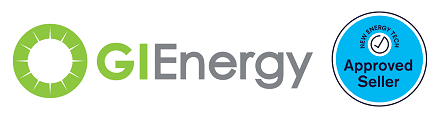How do I monitor my solar panels and inverter?
Monitoring your solar systems performance is an important consideration if you are contemplating purchasing solar panels for your home or business. This article will cover the following:
- What is solar Wi-Fi monitoring?
- How does the monitoring work?
- Do you need to have it?
- Do all inverters have Wi-Fi monitoring?
- Do solar companies monitor my solar for me?
- Is it easy to use?
- If you don’t have Wi-Fi, what can you do?
- Can you measure your energy consumption as well as solar production?
It is also important to note that the quality of an inverter is not determined by whether or not it has Wi-Fi capability. This article covers the pros and cons of all inverter brands.
What is a solar Wi-Fi inverter?
If you are shopping for solar panels for your home or business, you may have seen the term “Wi-Fi inverter” or “Wi-Fi monitoring” in some adverts or quotations. So, what does this mean? Is it important? Is it something I should be paying extra for?
A solar inverter with Wi-Fi monitoring is an inverter that connects with Wi-Fi and shows you how your solar panels are performing on an App, or website. This saves you having to look at the inverter screen to see if your solar panels are working properly, and also gives much more feedback than the screen would.
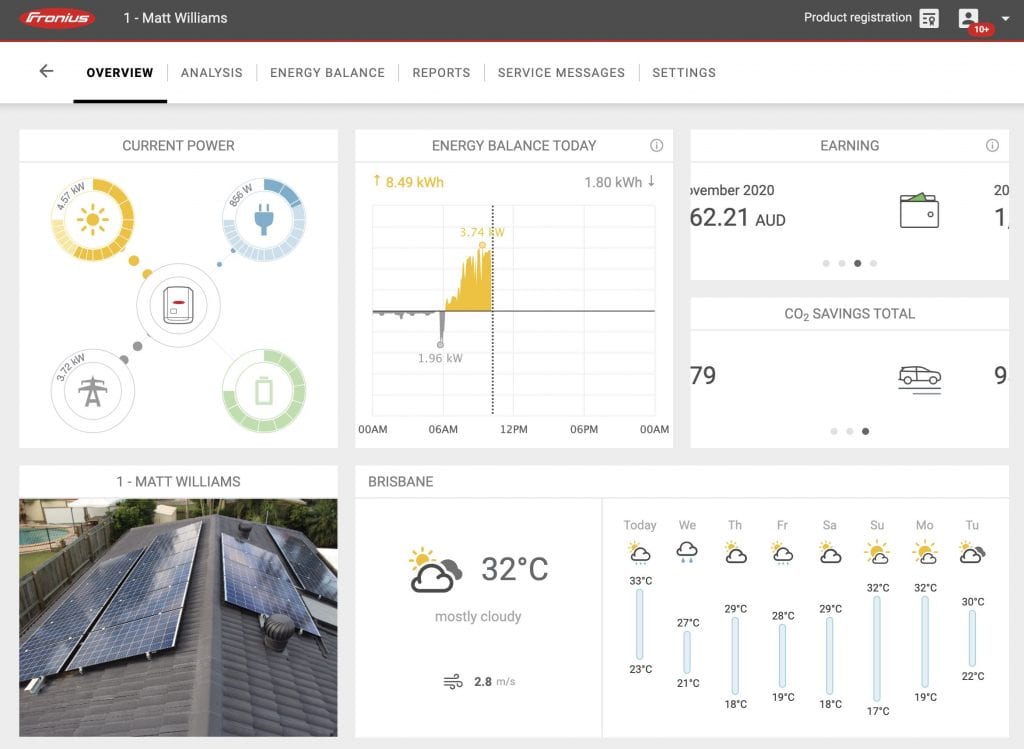
Screenshot above shows Fronius inverter monitoring dashboard
How does solar inverter Wi-Fi monitoring work?
When you have solar panels installed, it is nice to see how much energy they are producing, how much money you are saving and also good to know if something ever goes wrong. Solar panels are a long-term investment and making sure it continues to pay for itself is really important.
A few years ago, the only way to do this was to look at the screen of your solar inverter, to see how much energy you have produced, and to see if there are any error codes or fault lights indicating issues that need attending to. This is OK if your inverter is located in your driveway and you walk past it every night on the way into your home or business, but if the inverter is not somewhere you regularly walk past, it can be very annoying doing this all the time.
In the last few years solar inverters with Wi-Fi monitoring have become much more popular. This means you can connect your inverter to your own Wi-Fi network and display the data from your inverter on your phone, or PC. The data can also be displayed in a much more user-friendly way as you now have a smart phone screen, or computer screen to display data, instead of a tiny LCD display on the front of your inverter.
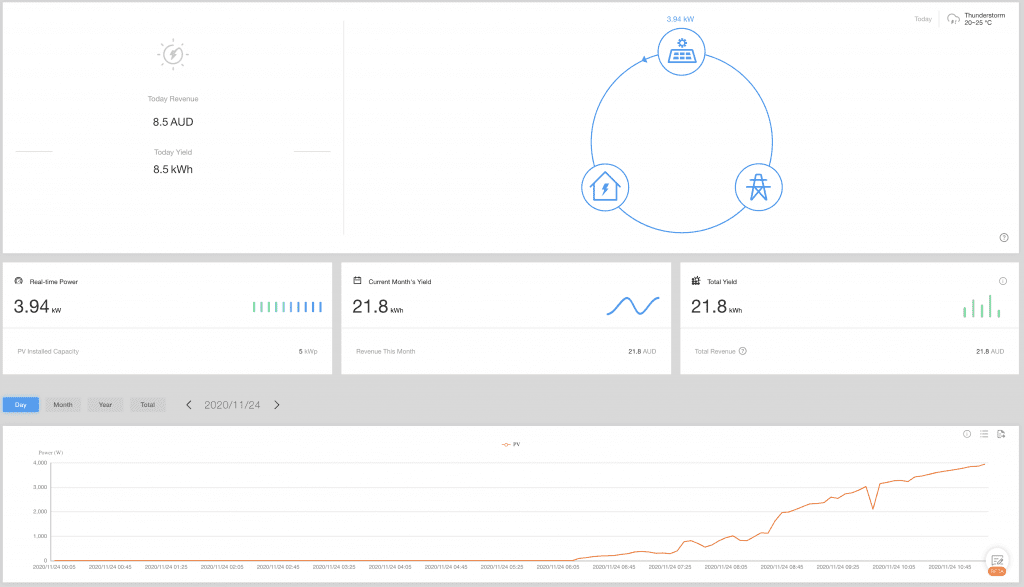
Screenshot above shows Sungrow inverter monitoring dashboard
Do I need solar inverter Wi-Fi monitoring?
As mentioned above, Wi-Fi monitoring is much more convenient than checking your inverter screen all the time. You do not need to have it set up for your solar panels to perform properly, but it will allow you to keep an eye on them without looking at your inverter all the time.
Some people love looking at all the data that Wi-Fi monitoring shows and others really couldn’t care less. Personally, I am somewhere in-between. I would check mine about once a week and just look at the basic stuff to make sure the system is doing what it is meant to. Others will check more intricate technical information on a daily basis. The important thing here is that with most inverters monitoring, you can include your email address for alerts, and if there is a fault with your inverter you will get an email. This means that even if you don’t check your monitoring ever, you will know right away if there is a fault that needs attending to.
How accurate is my solar inverter Wi-Fi monitoring?
Your solar monitoring will be 100% accurate as it is essentially measuring current running through cables. For larger commercial systems that measure consumption, you will need to make sure the backend is set up correctly in relation to the size of the CTs used, or the data could be inaccurate.
Most dashboards will show “live” data which displays energy produced / consumed in the moment, and then also have charts showing daily, monthly and annual figures. While the live data is updated close to realtime, the data displayed on the charts will typically be updated hourly, 10 minutes after every hour.
The chart below is an example of the delayed data collection from the Fronius solaweb platform.
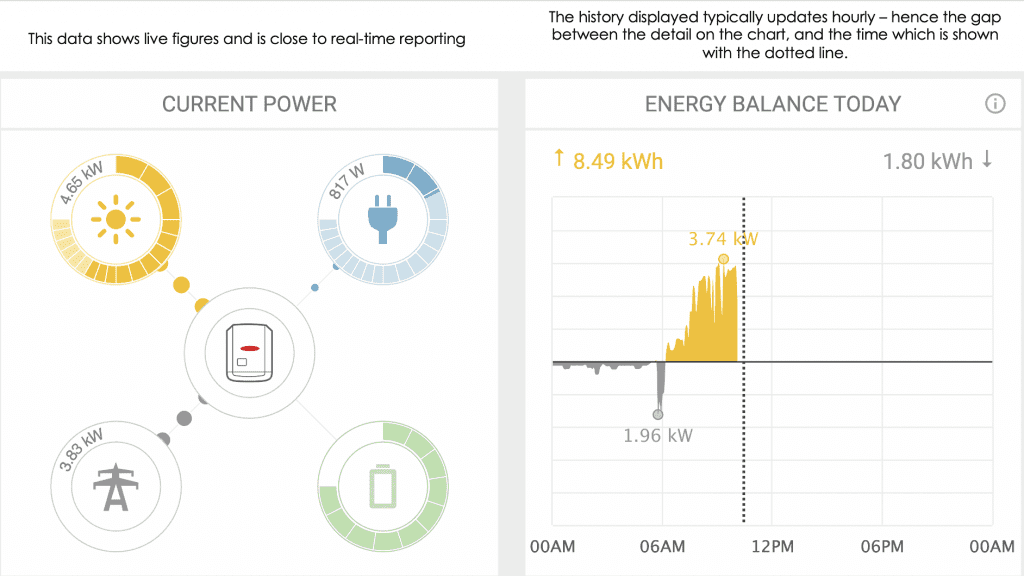
Screenshot showing how live data is displayed vs. accumulative data.
Do all solar inverters have Wi-Fi monitoring?
Nearly all solar inverters have Wi-Fi monitoring these days. Some of the dashboards and apps are much better than others with Fronius solaweb and Sungrow being the best we have seen. They all offer very similar things, but the Sungrow and Fronius seem to be the most user friendly and easiest to use.
Most inverter brands are removing the screen on all their inverters as the vast monitoring of people have Wi-Fi and prefer to view the systems performance on their phone or computer. This is great if you have Wi-Fi and are capable of using the dashboards and apps provided, but can be a problem if you do not fit into this box, which brings us to our next point…
Is solar inverter Wi-Fi monitoring easy to set up and use?
Here is the thing you need to know first…if you do not have a Wi-Fi signal at your inverter, your Wi-Fi monitoring is not going to work. This may sound extremely obvious, but it is amazing how often this gets overlooked when deciding where to put the inverter. For large homes, or homes with lots of barriers (walls and ceilings) between where the inverter sits and where your modem is located, you may not get a good enough signal to connect the inverter up properly. For businesses, the inverter will often be located quite far away from the office area where a Wi-Fi signal is strong. You should always check this before deciding where to put your inverter. Moving an inverter is not an easy task so the old saying “measure twice, cut once” applies here!
If you do have a Wi-Fi signal at your inverter, then setting it up should be fairly easy. Every inverter brand has a different set up process, in the same way every Smart TV has a different process for connecting to your Wi-Fi. There are step by step guides which will help getting you set up, and if you have Wi-Fi passwords ready on the day of your installation, the team installing can help as well.
Once the monitoring is set up, it will run smoothly in the background as long as you have a consistent Wi-Fi signal. If you change your modem, Wi-Fi provider or any other hardware related to your internet connection, this may cause issues and you may have to reconnect your inverter.
Here is a guide for the Sungrow set up.
Here is a guide for the Fronius solaweb set up.
What if I don’t have a Wi-Fi signal?
If you don’t have a signal at the inverter you can try to use a Wi-Fi booster, which will help boost the signal and may be enough to get your inverter connected. We have had varied success with Wi-Fi boosters in the past and technically they do work, but there are lots of variables like: how far away is the inverter, how many walls are in the way, what is the inverter brand and how weak is the signal before the booster is set up. While a booster can help, it is not a guaranteed fix.
You can use third party inverter agnostic monitoring software like Solar Analytics, which will work with any inverter and can use a 4G sim card instead of a Wi-Fi signal. The downside here is you will need to pay for the data. This is not a big cost (around $100 per year) but still another cost to consider. In addition, you will need to buy the Solar Analytics device in the first place. The cost here will vary from a few hundred dollars, to a few thousand depending on exactly what you want to monitor.
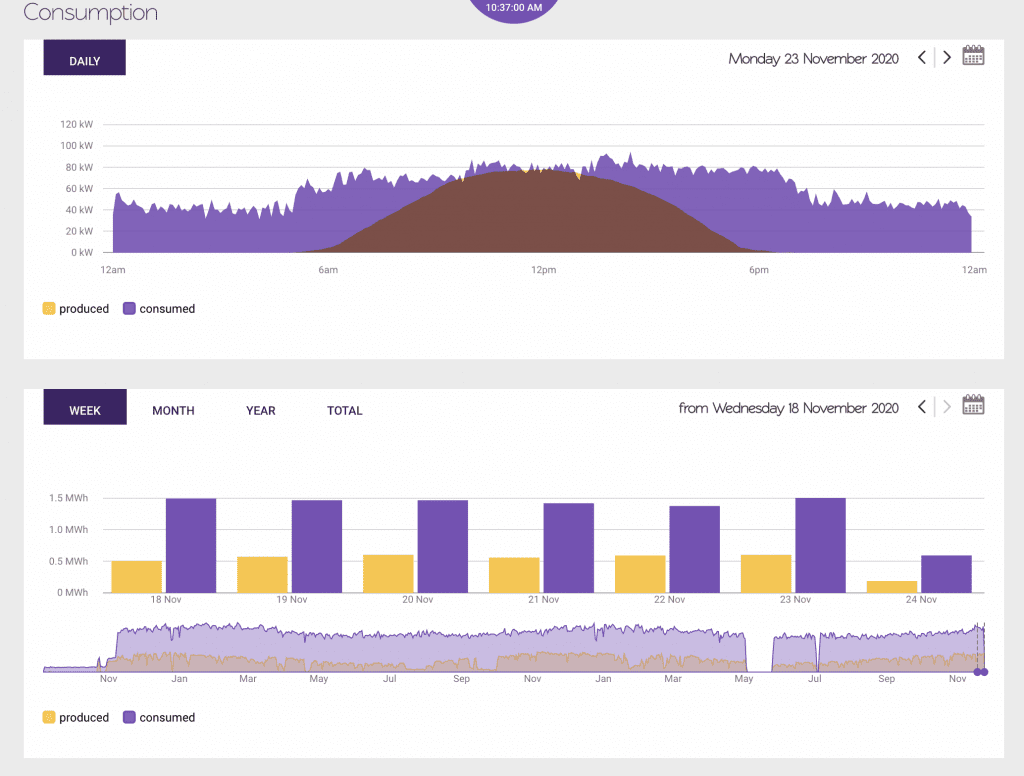
Image above shows Solar Analytics monitoring which can be used with any inverter and with a 4G sim card instead of Wi-Fi.
Do solar installers watch my solar for me with “back to base” inverter Wi-Fi monitoring?
A lot of solar retailers are using Wi-Fi monitoring as a big selling point in their adverts and sales pitch. The reality is, nearly all solar inverters come with Wi-Fi monitoring these days. Some retailers are also suggesting they monitor every solar array they install. What this usually means is that your monitoring will be added to their “fleet” of solar systems and they can access the data if something should go wrong.
It is highly unlikely that the salesperson selling you the solar system will actively check each system they sell on a daily or weekly basis to make sure the performance is consistently good. What is more likely is that they will simply have access to the monitoring to help diagnose the system if you alert them of a problem.
At GI Energy we include every solar array we install that has access to Wi-Fi monitoring to our fleet. We also employ engineers and CEC designers who can access this data and help you if you have any queries. You should always make sure your email address is set-up with your monitoring so that if there ever is a fault, you will be alerted right away.
Tip – when the solar inverter Wi-Fi monitoring is first set up, we would advise sending yourself a report from the software. This email will end up in spam 50% of the time as spam filters see the automated email and assume it is spam. Because you have sent yourself this report, you can then go into your spam folder and mark it as a safe email address. By doing this, if you ever get an alert from the software in the future, it won’t end up in spam!
Will the solar inverter Wi-Fi monitoring show me how much energy I am using as well as how much solar I am producing?
Your inverter Wi-Fi monitoring will essentially display all the data that can be captured from your inverter. What this means is, it can display anything that is running through it – so anything associated with your solar panels production including performance broken down into different categories. It will not display how you are using electricity though, as this is nothing to do with the inverter.
To measure your electricity use, you will need a separate device that is installed in your switchboard. This device is often referred to as a smart meter, consumption meter or export meter. Installing one of these will allow you to measure how you are using energy in your home, which can help save more money moving forward.
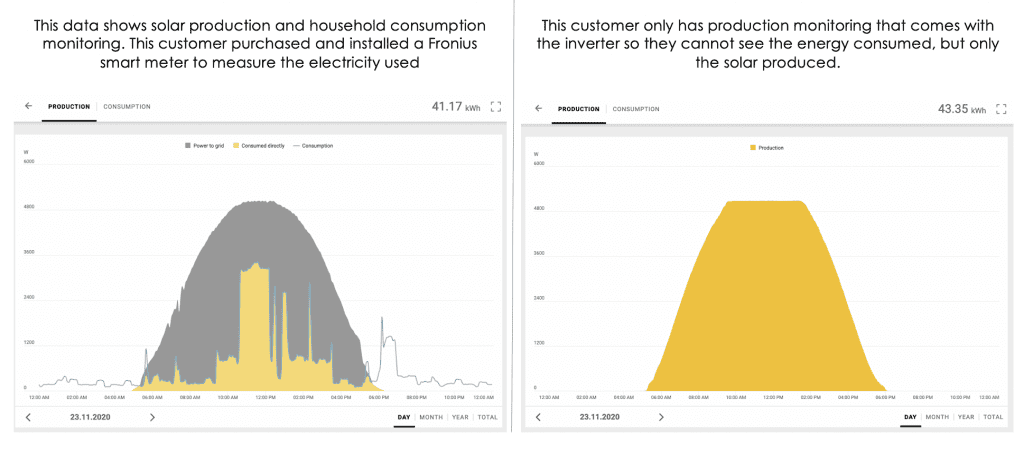
Is it easy to install a consumption / smart meter?
Usually yes. This device will sit in your switchboard alongside all your other circuit breakers and only takes up one pole for single phase, and three poles for three phase. One of these devices supplied and installed for a home, will cost between $300 – $800 depending on the brand and whether or not you have single or three phase power. For businesses with large loads, this cost can be significantly more as you may require external CTs to fit your incoming mains cables.
Important note: if you ate installing solar panels and connecting your inverter to a sub board, and you want to measure your consumption, you will need to be able to get a data cable back to the main switchboard. For example, if you are installing a solar array on a shed roof and your inverter is connected to your sub board in the shed, but your main switch board is on your house, you are going to need to get cables back to the house. This may mean digging a trench to run the extra cables.
This is also important to note if you need to set up export control for your solar. To control export, you will need a smart meter / consumption meter and will need to get cable to the main switch board as above. For more information on export control, click here.
Here are some other helpful links: